
 |
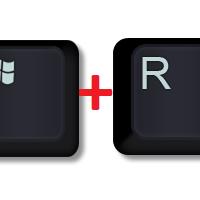
How to find out IP address? Nothing is impossible nowadays!
You can use different methods to find out your IP address, depending on your operating system and context. Here are some general tips:
Use the "ipconfig" or "ifconfig" command:
For Windows: Open the command line (Command Prompt) and enter the command "ipconfig". Your IP address will be listed next to "IPv4 Address". For MacOS or Linux: Open a terminal and type "ifconfig". Look for the section with your network card name and IP address. Use web services:
You can use websites that show your IP address when you visit. Just type "My IP" into a search engine and you will find several such services. Use system settings:
In many cases, the network settings in the operating system will show your IP address. On Windows, this can be in the "Network and Sharing Center" section, and on MacOS - "Network" in "System Preferences".
#crypto_exchanges #binance #mexc #gateio #kraken